
Is your BlackBerry (or the one you’re thinking about getting) a full-fledged PDA (Personal Data Assistant), a hand-held mini-computer, a high-tech organizer, or a cell phone? The answer is yes. It’s all of those and more. Whether you’re considering getting a BlackBerry and want to know what it can do for you or whether you own one and want to learn how it can do more, this is the BlackBerry book to pick. It provides explanations of core BlackBerry features plus real-world tips and tricks to help you get more out of e-mail, Web browsing, phone functions, business applications, utilities, and even games. In proven
For Dummies style with lots of screen shots and step-by-step explanations, it includes:
- Info on personalizing your BlackBerry, using AutoText, customizing your screen, choosing what it alerts you to (and how), and more
- Basic key commands for navigating with the trackwheel and the QWERTY keyboard (or the SureType keyboard on some models), complete with a table of 15 Home Screen shortcuts
- Info on using your Address Book, Calendar (for appointments and meetings), and the Tasks application
- Tips for making notes with MemoPad and taking advantage of the built-in calculator
From those basics, BlackBerry For Dummies guides you through getting online with your BlackBerry and using it for:
- E-mail, with info on sending, opening, and filtering it, viewing attachments (including JPEGS, Word docs, PowerPoint slides, Excel spreadsheets, and more), customizing your e-mail, and more
- Sending and receiving PIN-to-PIN messages, viewing text messages, and using Instant Messaging, complete with list of more that 50 commonly used abbreviations so text messaging doesn’t take 4E (forever) and a table with more than 40 emoticons or smileys so you can catch on (and communicate) fast and clearly
- Surfing the Web, with info on browser shortcuts and navigation tips, using bookmarks, customizing and optimizing your browser, downloading and installing applications from the Web, and more
- Using the phone, including call waiting, call forwarding, voice mail, speed dial, conferencing, and multitasking
There’s a section on working with Desktop Manager, including using Intellisync, accessing and using the Application Loader, controlling your e-mail with Redirector settings, and protecting all your information. There’s even a companion Web site with up-to-date coverage of all BlackBerry models and the latest accessories, plus links and news.
BlackBerry For Dummies helps you use your BlackBerry efficiently (and impressively), and that makes you more productive. No matter where you are, you can be in control, in touch, and in vogue with your BlackBerry.
English | 2009 | PDF | 387 pages | 5.79 MB
These icons link to social bookmarking sites where readers can share and discover new web pages.
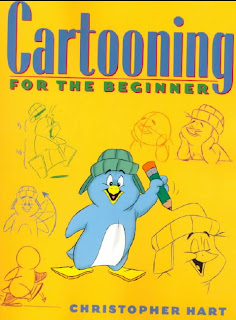 Aspiring cartoonists of all ages can begin drawing a repertoire of characters from the moment they follow the wide-ranging yet simplified lessons that fill these instructive pages, written and illustrated by an all-time best-selling artist/teacher.
Aspiring cartoonists of all ages can begin drawing a repertoire of characters from the moment they follow the wide-ranging yet simplified lessons that fill these instructive pages, written and illustrated by an all-time best-selling artist/teacher. 





















